Frequently Asked Questions
At the Minnesota Council of Nonprofits, it’s our goal to help you find the information and resources you need to make your nonprofit run smoothly. To that end, MCN has created a useful list answers to some of the most frequently asked questions, touching on everything from joining as a member and accessing member benefits to creating an online account and registering for events.
If you don’t find the answer to your question here, please contact us:
Minnesota Council of Nonprofits
2314 University Ave. W., Suite 20
St. Paul, MN 55114
651-642-1904 / 800-289-1904
[email protected]
FAQ – General
Can you help me start a nonprofit?
MCN has detailed, step-by-step guidance for individuals or groups interested in exploring starting a new nonprofit. You can find more information on our Starting a Nonprofit page.
Does MCN offer consulting, coaching, or mentoring?
Unfortunately, MCN does not offer consulting, coaching, or mentorship.
We suggest you search the MCN Online Business Directory to search over 100 product and service providers that work with nonprofits on a wide array of key needs — from grantwriting, accounting, or strategic planning to insurance, graphic design, or HR consulting.
Can MCN help me with fundraising?
We offer multiple ways to learn about fundraising for nonprofits, including an annual fundraising conference, a wide array of fundraising-focused workshops and networking events and an annual Minnesota Grants Directory, which is available for purchase.
Please explore our website, including our dedicated fundraising resources page, to find the ways in which we teach nonprofits to find their own revenue.
How do I access the job board?
To access our job board, you’ll need to visit our job board platform, where you can then sign in as either a jobseeker or employer.
I have an item to donate to a nonprofit. Who needs it?
Does MCN place volunteers?
While MCN does not place volunteers with organizations, these resources may help:
- For a remote volunteer: Catchafire
- To find placement volunteering for a nonprofit in the Twin Cities, or to find volunteers: HandsOn Twin Cities
- Place a listing on MCN’s job board to find a board member or volunteer.
- To find volunteers in northern Minnesota: United Way’s Emerging Leaders Board Training Program or Bemidji’s Community Resource Connections
Does MCN rent its meeting space?
MCN does rent our training space, but only to nonprofit member organizations.
To learn more, please visit our MCN Learning Center or contact [email protected].
How do I recruit board members?
You can consider using MCN’s job board to search for board members, or visit the National Council of Nonprofits’ website.
Once the board members are recruited, Kay Sprinkel Grace has got some great ideas on how to effectively use board members through what she calls the Triple A model. It’s really slanted toward fundraising, but it can be amended to be more around holistic engagement with the nonprofit, its mission, and the broader community in which it works.
FAQ – Online Accounts
How do I create an individual online account*?
If you have never created an online account in the past, click the LOGIN button, followed by CREATE AN ACCOUNT. Complete the online form, making sure to click the magnifying glass icon to search for and select your organization (ensuring you’ll be attached to your organization’s membership, if applicable).
Please be sure to safely record your username and password for future reference. MCN does not suggest using your email address as a username or password.
*Important Note: Please think of this account as your “forever account.” If you change organizations or serve with multiple organizations, this account (and your login information) will stay with you. Creating a duplicate individual account may impact your ability to access resources, benefits,or savings moving forward.
If you think you have a past account, but can’t remember the login information, please attempt to retrieve your username and/or password. If you have trouble updating your account information, please contact [email protected] for assistance. We’re happy to help!
What’s the difference between an individual vs. organizational account?
The membership is housed in an organization’s account. Each employee, board member, or volunteer should have their own individual account (and login), which is linked to the organization’s membership account. There is not one universal account or login.
We also ask that folks don’t change names on individual accounts, as this cause several logistical issues. Think of your individual account as your “forever account.” If you leave an organization, that account is still the one you should use moving forward. You can update your account’s employment and contact information at any point.
How do I update my address and email?
To update your email or address, log in to MCN’s website using your individual username and password. Once logged in, click the PROFILE link next to your name at the top of the screen. Next, click the corresponding link to update your contact information.
I forgot my password. How do I find it?
To retrieve or reset your individual username or password, click the LOGIN button at the top right of the home page. Next, click FORGOT MY PASSWORD and follow the steps to reset it.
If you have trouble retrieving or resetting your username or password, please contact MCN at 651-642-1904.
Note: For security reasons, MCN will not email individual login information.
How does my organization remove former staff or board members from our record?
Only individuals listed as company administrators in MCN’s database may edit or remove former staff or board members from their organization’s member record. To do so:
- Log in to MCN’s website using your individual login information
- Click the PROFILE link next to your name in the home page header
- Click the UPDATE ORGANIZATIONAL INFORMATION or UPDATE EMPLOYEE LIST, as needed.
Organizations may also email staff or board removal requests (with detailed instructions) to [email protected]. While MCN staff will make changes as quickly as possible, please note the speed at which this occurs may vary.
Is my MCN username and password the same for both the MCN website and the MCN Job Board?
Yes, when visiting the MCN Nonprofit Job Board, please use the same username and password you use for the main MCN website. This will ensure that you are recognized as a member, if applicable, and not be charged for a posting.
Job board visitors may also create a separate account on the job board in order to post a job, but will be recognized as a nonmember and will be required to pay a posting fee.
How do I sign up to receive emails from MCN?
Individuals — regardless of membership status — may subscribe for a wide array of emails and digital newsletters from MCN. To do so, subscribe here.
FAQ – Membership
How many active members are in the Minnesota Council of Nonprofits?
MCN currently has more than 2,200 nonprofit members and 225 associate members, as well as vital foundation member support. To see a list of these members, click the links below:
What types of membership are available at MCN?
Nonprofit membership dues are based upon an organization’s annual operating budget. Nonprofit member benefits remain the same, regardless of dues level. Please review the dues chart on our Nonprofit Membership page to find the dues level that matches your organization.
Associate membership is available in four benefits and dues levels—Basic, Supporter, Advocate and Ally—to businesses, consultants and individuals not associated with a nonprofit member. Please browse our Associate Membership benefits page to find the membership level best suited for you or your business.
Foundation membership is available to grantmakers and foundations interested in helping to strengthen the impact and outreach of MCN and Minnesota’s nonprofit sector. Please review our Foundation Membership page to determine which level of membership may best fit your philanthropic organization.
MCN created foundation membership as a way for philanthropic organizations to help strengthen and expand the impact of Minnesota’s nonprofit sector.
How much does MCN membership cost?
For nonprofit organizations, please refer to our sliding scale. For businesses and individuals, you can refer to our associate member dues.
How do I sign my nonprofit or business up for membership with the MCN?
Nonprofits or businesses interested in joining (new member), renewing (current member), or rejoining (former member) signing up for a membership with MCN can do so by visiting our membership page and choosing the membership that best fits.
Note: If you organization had membership with MCN previously, please follow the REJOIN process to avoid creating a duplicate organizational account, thus avoiding the possible creation of barriers to accessing benefits.
PDF membership applications (nonprofit and associate) are also available, which can be mailed with payment to: Minnesota Council of Nonprofits, 2314 University Ave. W, Suite 20, St. Paul, MN 55114.
What forms of payment does MCN accept?
MCN accepts checks, money orders, and major credit cards (Visa, MasterCard, Discover and American Express). Payment must be received in advance of accessing any benefits or purchased goods.
How soon will my membership become active?
Your organization’s membership will begin immediately after MCN has received and processed your application and payment. Membership will be active for one year from that time (e.g. May 2024 – May 2025).
How can my nonprofit order MCN publications using our free member vouchers?
To order MCN publications using one or both of your nonprofit’s member vouchers, follow the steps below:
- Fill out the online form fully, including checking the box(es) of the publication(s) you’d like to receive and hit SUBMIT
- Once submitted, MCN pulls orders once per week for processing/shipping. If your organization has no vouchers available, MCN will contact you.
You can also order a copy of the publication using our PDF order form (fax or mail it to MCN).
When will I receive my membership renewal notice?
Members will receive a first renewal notice in the mail two months prior to the membership lapse date. They will receive a second renewal notice in the mail one month prior to the membership lapse date. Finally, members will receive an email renewal notice or phone call one week prior to the membership lapse date.
At any time from the receipt of the first mailed invoice until the date of lapse, the organization’s company administrator may log into MCN’s website with their individual username and password, click PROFILE, and PAY OPEN INVOICES.
Members may easily rejoin their membership after the official membership lapse date by clicking REJOIN.
If you have any trouble rejoining online, please use our PDF application or call MCN at 651-642-1904.
FAQ – Events
For more detail, see our Events and Registration FAQ page.
How do I register myself for an event?
- Click on Register Now
- Log in (contact us if you forgot your login information)
- Select Continue
- Pay the registration fee (you won’t be on the event roster until you pay)
- You’ll receive two confirmation emails — one with the event details, and one that is a payment receipt to keep for your records
I want to pay for my coworker’s registration. How do I register them?
1. Ensure the person has their own MCN account. If you can’t find yourself or a member of your staff in your staff, you can create an account for them here.
2. Select the event on our Events Calendar
3. Click on Register Now
4. Log in (contact us if you forgot your login information)
5. Click Select Another Registrant
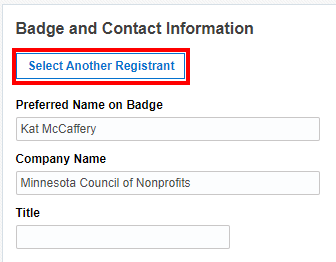
6. Use the Register on Behalf of dropdown to select the registrant, then click Register This Person (if you don’t see them in drop down list, you can create an account for them here)
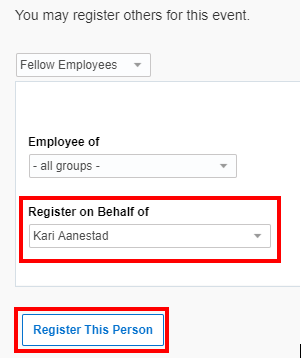
How do I register multiple people?
Please note that our system only allows for one registration record per person per event; once you complete a registration for an event, you will not be able to register additional people for the same event at a later time. You must register everyone planning to attend the event at the same time.
- Ensure each person has their own MCN account. If you can’t find yourself or a member of your staff in your staff list, you can create an account for them.
- Select the event on our Events Calendar
- Click on Register Now
- Log in (contact us if you forgot your login information)
- Select Continue if you are attending the event OR Select Another Registrant if you are registering on behalf of someone else
- Continue the registration process for yourself OR use the Register on Behalf of dropdown
- If you are attending, once you’ve registered yourself, you can select Register Another Individual
- Continue this process until you’ve registered your group
When I try to register my colleague, I get a message saying I already have a registration record. Why?
The error message is appearing because you have already registered yourself or on behalf of another person for that same event. Our system only allows for one record per person, per event. When this happens, your colleague must register themselves through their own account.
Why isn’t my member rate showing when I go to register for an event?
Your organization may not be a current member or your individual account may be incorrectly linked to your organization. Contact us by phone (651-642-1904) or email ([email protected]).
How do I pay for something I’ve registered for?
- Sign into our website with your username and password
- Click on Profile next to your name at the top right
- Scroll down to the Register and Purchase section
- Click on Pay Open Invoices
How do I know if I’m registered for an upcoming event?
- Sign into our website with your username and password
- Click on Profile next to your name at the top right
- Scroll to the Register and Purchase section
- Click the Register for MCN Events link
- The page will default to Eligible Events. Click the Registered Events button near the top of the screen
How do I view receipts or past invoices?
- Sign into our website with your username and password
- Click on Profile next to your name at the top right
- Scroll down to Register and Purchase
- Click on View Invoice History
- Find the invoice you’d like to view Select View Order
How do I view the list of events I’ve attended?
- Sign into our website with your username and password
- Click on Profile next to your name at the top right
- Scroll to the Register and Purchase section
- Click the Register for MCN Events link
- The page will default to Eligible Events. Click the Attended Events button near the top of the screen
How do I request a transfer, substitution, or refund?
Review our Registration Policies page to see if your situation is covered by our policies.
How do I request accessibility accommodations for an event I’m attending?
MCN conferences and events held at MCN’s office will have space reserved for nursing, prayer, and an all-gender restroom available.
For accommodation requests, such as sign language interpreters or other accessibility requirements, please email MCN’s program and accessibility coordinator with your request at least two weeks prior to the event, or three weeks for conferences and large events. Although we will attempt to meet all accessibility requests, late requests may not be fulfilled.
When does the registration table open on the day of an event?
The registration table for in-person events opens 30 minutes before an event for workshops and one hour for conferences.
